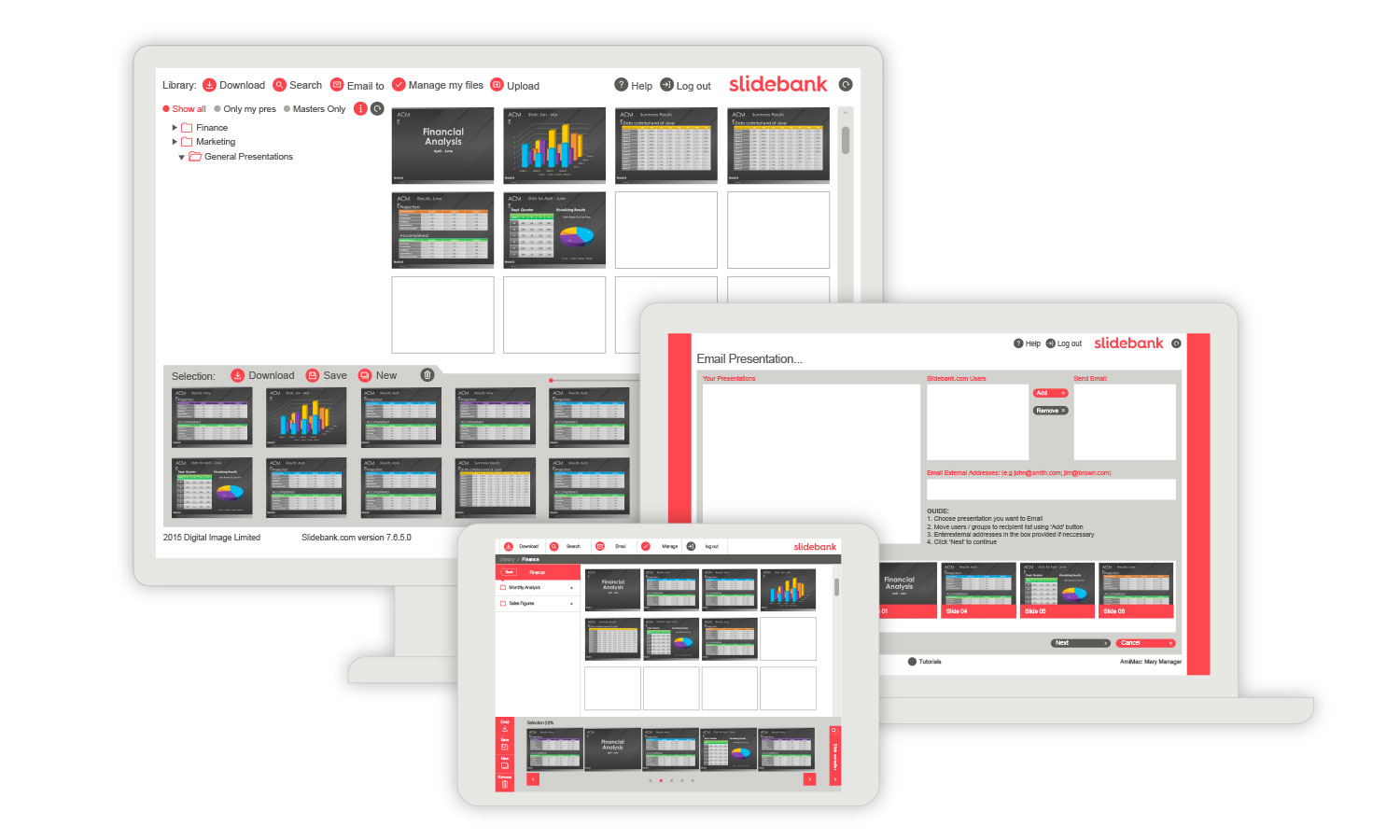Save into your online PowerPoint database, or download
You can download your new presentation to your hard drive if you want to present it straight away.
Or you can save it into Slidebank's online database. There are two options with this - either save as a new PowerPoint presentation, or as a 'Virtual' presentation.
Virtual presentations automatically update along with changes to the master slides. This means you never have to make manual updates to your slides - you'll keep abreast of changing content at all times. Slidebank will email you each time an update's available.
Read more about virtual presentations and automatic slide updates here.
Presentation Management Software on Desktop and iPad
Slidebank accounts all come complete with the Slidebank for iPad app at no extra cost. This lets you search the same online PowerPoint database. You can find the slides you need, drag and drop into new selections and download from the cloud. It works with the free version of PowerPoint in the App Store and is included in all Slidebank accounts, so no additional cost.